irdownload¶
In this step the raw data will be downloaded in the data folder, by using the next command we can download all the data all at once:
irdownload --all 1>/data/irdata18/logs/irdownload.all.log 2>&1 &
It is highly advised to execute these commands in a tmux environment because they can take a long time. Downloading the data all at once is not a good practice, the data sources could have been changed in between the versions of each build. The irdata-config file can be eddited respectivly if the data sources change or if data sources are being added. An example of these configurations is shown here:
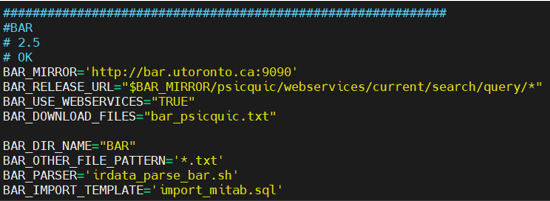
irdata-config(bar configuration)¶
The sources can be downloaded seperatly as seen in the next code block:
irdownload BAR 1>/data/irdata18/logs/irdownload.bar.log 2>&1 &
Next step: